This tab is for recording details about locations where this species is known to occur.
The tab comprises a single group of fields, Status Details, and a multi-value (read-only) table, List By Geographic Area. Each row in the table holds details entered in the Status Details group of fields:
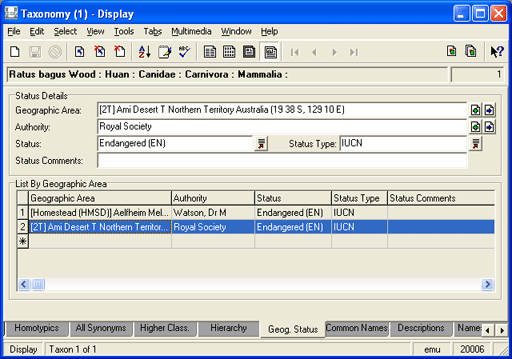
Note: Select a row in the List By Geographic Area table to display its details in the Status Details group of fields.
To record details on the Geog. Status tab:
- Click the Attach
 button beside the Geographic Area: (Status Details) field.
button beside the Geographic Area: (Status Details) field.The Gazetteer module displays. This module records geographical location information for sites / geographical locations and is more general than a Sites record.
- Search for the location in which the species is found and attach the record.
- Click the Attach
 button beside the Authority: (Status Details) field.
button beside the Authority: (Status Details) field.The Parties module displays. Here we attach the record of the Party who has stated that the species occurs in this geographic location.
- The Status: (Status Details) and Status Type: (Status Details) are related. Status records the risk of the species in this Geographic Area (e.g.
Vulnerable, Endangered, etc.). Such classifications can be interpreted differently, and the Status Type field specifies which classification system is used for the Status selected, e.g.CITES(the Convention on International Trade in Endangered Species of Wild Fauna and Flora) orIUCN(International Union for Conservation of Nature and Natural Resources).- Enter a status in the Status: (Status Details) field
-OR-
Select a status from the Status: (Status Details) Lookup List (click the Lookup List
 button).
button). - Enter a status in the Status Type: (Status Details) field
-OR-
Select a Status Type from the Status Type: (Status Details) Lookup List.
- Enter a status in the Status: (Status Details) field
- Add any additional comments to the Status Comments: (Status Details) field.
- Save the record.
The List By Geographic Area table is updated with a summary of the details entered above.
- To add another location, click the Asterisk
 in the List By Geographic Area table.
in the List By Geographic Area table.A row is added to the table and the fields in the Status Details group are cleared, ready for the new values for this geographic location.
